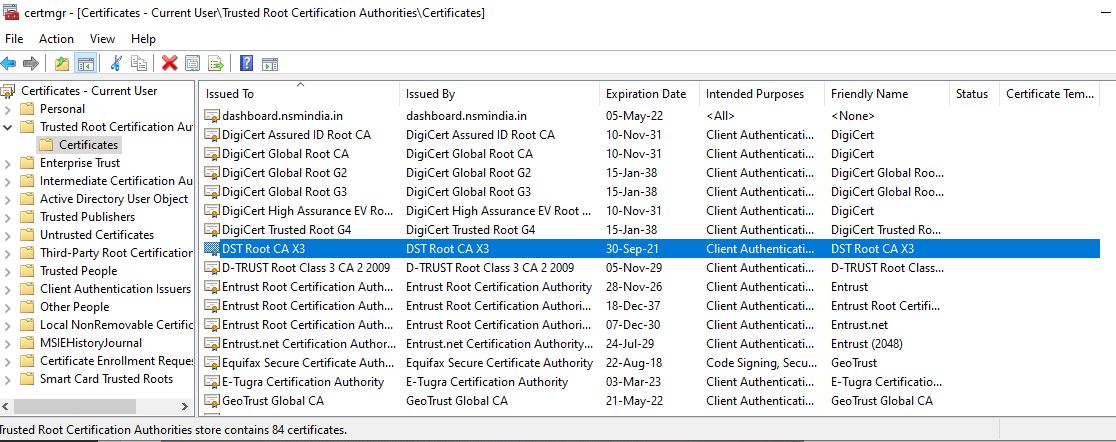How to fix certificate error (SSL/TLS connection could not be established)
Since 30th Sep 2021 some old (or pirated) Windows OS will not be able to access some sites and some apps wont be able to work correctly because they can't establish secure TLS/SSL connection. That's all because root certificate of Let's Encrypt (which is used by more than 2 billions of sites) has expired.
How to fix this?
On Windows 7 or 10:
Step 1: Launch Run dialog
Step 2: Type certmgr.msc and hit enter.
Step 3: In the certificate manager window, click on "Trusted Root Certification Authorities" and then "Certificates".
Step 4: Lookout for the "DST Root CA X3" entry and click the delete icon to remove it from the Trusted certification authority store.
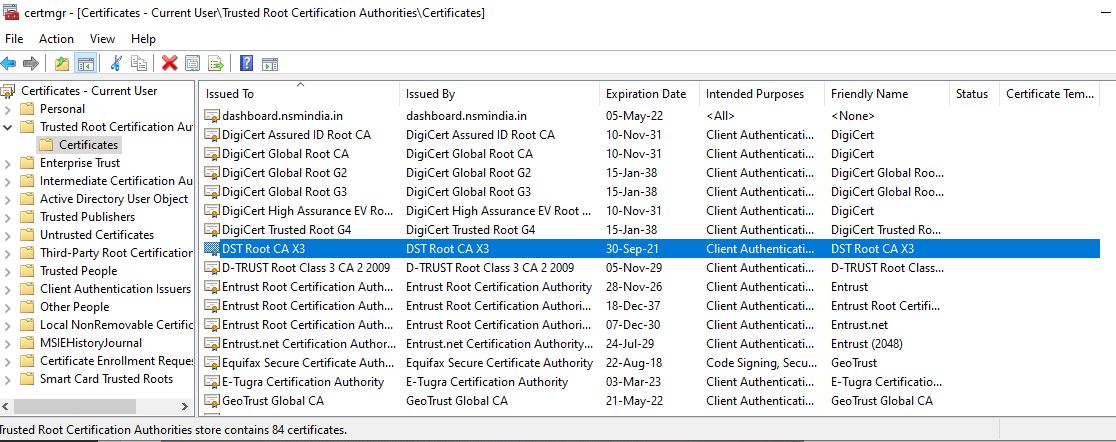
Step 5: Download the latest CA certificate from
this link (official Lets Encrypt site).
Step 6: Double click on the downloaded file and it will start installation.
IMPORTANT: choose "Place all certificates in the following store" and choose "Trusted Root Certification Authorities" during installation.
Step 7: Restart your Windows.
That's it, this should fix the issue.