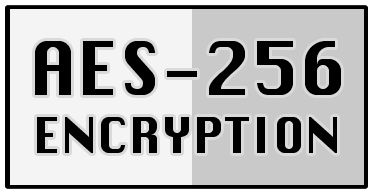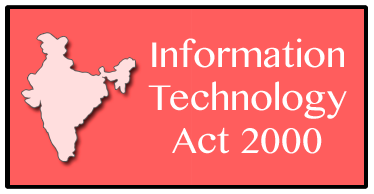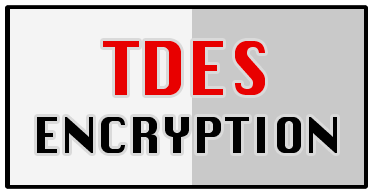| 15 May 2025 Patch 108 |
Various improvements- Enhanced internal error reporting system for better debugging and performance monitoring.- Updated behavior for the "Install Later" button (when a new version is available): The app will now suppress update notifications for 7 days (previously 1 hour). Note: This feature is exclusive to the Professional version. - Improved translation accuracy across the app using an updated automatic translation system. - Reduced update check frequency from every 7 days to every 10 days for a less intrusive experience. - Removed the newsletter subscription link from the menu to streamline navigation. |
| 25 Mar 2025 Patch 107 |
New function and other enhancements- New function! We've added a new security option to enhance your privacy. Now you can enable the "Don't remember my choice" checkbox, which will prevent the app from storing your selected security method after each session. Key benefits are: improves privacy by not retaining algorithm selections, provides enhanced security for sensitive operations, gives users more control over their security preferences.- Based on user feedback, we've redesigned our window borders for a cleaner look (and to be more professional, minimalist appearance): removed the colored left-side ribbon line (reported as visually distracting), added a subtle colored accent line in the title bar, removed the title bar icon to reduce visual clutter. - We've streamlined how the app stores files to be more space-efficient. It's now reduces total file count by eliminating redundant files, decreases overall storage usage without compromising functionality and maintains all features while using fewer system resources. - We're happy to announce that our app now fully supports Ukrainian! - We've refined the dark theme to reduce eye strain. Previously, high-contrast white elements created visual discomfort. Now, softer grays replace harsh whites, making the interface more comfortable for extended use. - Reduced title bar height from 40px to 30px for a more compact and modern look (similar to Windows). - Bug Fix: Resolved an issue where the app failed to automatically switch between light and dark themes based on system settings. Previously, the app did not respond to system theme changes, including cases where the user had dark mode enabled. This has now been fixed, ensuring proper theme synchronization. - Other small bug fixes. |
| 02 Mar 2025 Patch 106 |
Design enhancements and code optimizations- Design Update: A new, warm, and visually appealing graphical element has been added to the left side of the window, resembling a ribbon. This enhancement gives the app a more unique and stylish appearance.- Bug Fix: Resolved an issue where the text of warning messages could extend beyond the form area. - Removed Feature: The "Young Rose" color theme has been removed due to low user preference. - Improved Dark Mode Support: Enhanced support for dark color schemes! During installation, the app will now suggest a dark theme. You can also switch to it later via the menu. - Color Theme Options: Color themes are now available as an option between standard and dark modes. You can enable automatic theme selection based on your Windows system theme. - Bug Fix: Fixed an issue where the app could continue running in the background (in some cases) after closing the form using the ESC button. |
| 06 Feb 2025 Patch 105 |
Introducing new function- New function: boost performance. This option changes process priority of the application to realtime, which will use more processor resources. This can increase processing speed, but on a slow computers the app can freeze. Thus, for slow computers leave it unchecked for normal priority. You can find this option under the list of disks.- Improved user experience when user wants to refresh the list of disks and clicks the link "Refresh the list". - Improved interruption of cleaning process. Less crashes and frozen windows. - Less popups and redirects to our web site. We have disabled them during installation and update. - Improved error tracking on the app startup: we are working to fix issues with the core identification (pcid) which can lead to some other unexpected errors around the app. This is not final fix, but will help us to get to the goal as soon as possible. |
| 02 Dec 2024 Patch 104 |
Bug fixes- Fixed several small bugs in the interface.- Fixed error when the disk is unavailable during initial scanning. - Fixed error "The requested security protocol is not supported". |
| 28 Aug 2024 Patch 103 |
Some various improvementsWe're excited to introduce a refreshed version of our software. While the changes may be minor, they're part of our ongoing commitment to creating an exceptional app.- Improved common menu, section Updates. - Added control over legacy versions. This option will provide users an increased security and performance by blocking old copies of software. |
| 11 Jul 2024 Patch 102 |
Visual improvements- New font size applied around the entire interface- Speed of transition from one screen to another has been increased - Improved error tracking |
|
Our Apps
|
 |
|
|
2008 - 2025 © Clean Space LTD.
444 Alaska Avenue Suite #AXK154 Torrance, CA 90503 USA |
Helpfull information
• Forgot an activation key?• Privacy, cookies and refund policies • Software license agreement • Sitemap for web crawlers |