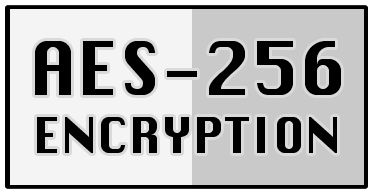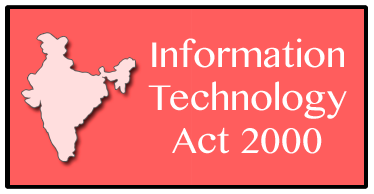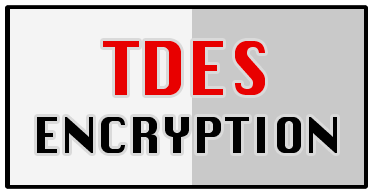| 03 Jun 2025 Patch 2506 |
One more new free function- As we did before, in previous update, we did it again! We are providing you access to one more premium function that was previously exclusive to paid users. You can see it in the "Main" tab under Preferences. |
| 07 May 2025 Patch 2505 |
4 new free functions- Exciting Update! You now have free access to 4 premium features that were previously exclusive to paid users. Find them in the "Look and Style" tab under Preferences - where you can personalize the app to match your unique style and preferences. Make it truly yours and enjoy a smoother, more tailored experience! |
| 13 Apr 2025 Patch 2504 |
Added new zones for cleanup- In this release, we're expanding the app's core functionality with even more cleanup zones. Simply put, we've enhanced support for third-party browser cleaning to deliver a smoother, more thorough experience.- Bug fixes. |
| 16 Mar 2025 Patch 2503 |
Enhanced performance through optimizations- Implemented an updated deletion algorithm, resulting in a slight overall performance enhancement.- Addressed several bugs reported by our dedicated users. We are incredibly grateful for your valuable feedback! |
| 22 Feb 2025 Patch 2502 |
New zones for cleaning- Added more zones to clean your computer (support for third-party apps).- Improved translation to other languages. - Few bug fixes. |
| 30 Jan 2025 Patch 2501 |
Reminder windows removed- We've made improvements to your app experience by removing pop-up windows that automatically redirected to our website during installation and updates (and in some other cases). This change creates a smoother and less disruptive experience for you.- This new policy will be applied to all our products within next two weeks. |
| 09 Jan 2025 Patch 2500 |
General maintenance and improvementsSoftware maintenance is crucial for several key reasons:1. Ensuring Software Functionality 2. Bug Fixes 3. Performance Improvements Maintenance preventing crashes, data loss, and unexpected behavior, ensuring the software operates as intended. Over time, software can slow down due to inefficient code, memory leaks, or other factors. Maintenance optimizes performance, making it run faster and smoother. The underlying technology (operating systems, hardware, etc.) constantly changes. Maintenance ensures compatibility and prevents the software from becoming obsolete. Maintenance includes applying security patches and updates to address vulnerabilities and protect the software and user data from attacks. Regular maintenance leads to a more stable, reliable, and user-friendly experience, increasing user satisfaction. |
|
Our Apps
|
 |
|
|
2008 - 2025 © Clean Space LTD.
444 Alaska Avenue Suite #AXK154 Torrance, CA 90503 USA |
Helpfull information
• Forgot an activation key?• Privacy, cookies and refund policies • Software license agreement • Sitemap for web crawlers |