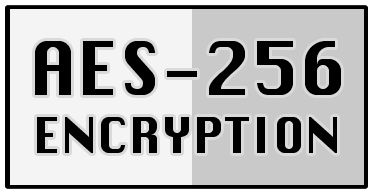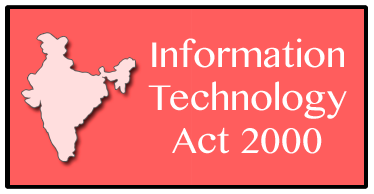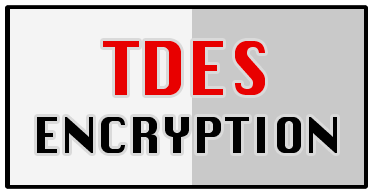选择您的新应用程序
自 2008 年以来,我们一直致力于开发和支持自己的应用程序
 |
Wipe |
删除历史记录、缓存并保护隐私

我们的软件可以删除临时文件、缓存、cookie、互联网历史记录等,从而释放宝贵的磁盘空间。删除不必要的文件对于那些在较小的 SSD 上运行系统的人来说尤其有用。使用该软件,您将获得最大程度的保密性。
版本 2507 (29 Jun 2025)
★
了解更多
★
快速下载
 |
Prevent Restore |
防止恢复已删除的数据

已删除文件的内容仍然存在于磁盘上,即使多年后也可以轻松恢复。我们的应用程序将通过几个简单的步骤删除已删除文件的任何内容。将无法恢复。
版本 109 (20 Jun 2025)
★
了解更多
★
快速下载
 |
Secret Disk |
创建额外的受密码保护的秘密磁盘

此应用无需额外格式化即可在您的计算机上创建一个附加磁盘。这是一种特殊的磁盘,只需单击一下即可在您的系统中出现和消失。此磁盘的访问可以通过密码保护。
版本 309 (10 Jun 2025)
★
了解更多
★
快速下载
 |
Clean Space |
删除计算机垃圾,清理注册表,消除痕迹

隐私保护、性能增强和注册表清理 - 集于一身。我们的应用程序将删除您计算机上的许多不必要的文件 - 它们浪费磁盘空间、内存和处理器资源。临时文件、缓存、cookie、自动完成历史记录、日志等等。
版本 711 (24 Jun 2025)
★
了解更多
★
快速下载
 |
Duplicate Finder |
即使只有一个像素的差异,也能找到重复的文件

查找重复的文件、图片或视频。您可以选择硬盘上的任何文件夹(或使用标准用户文件夹),我们的应用程序将深入分析所选文件夹的内容以搜索任何重复项。
版本 403 (13 Jun 2025)
★
了解更多
★
快速下载
 |
Secure Delete |
安全删除文件,使其无法恢复

如果您想安全地删除一些私人文件,以便没有人可以恢复它 - 此工具将帮助您!无需覆盖所有可用磁盘空间。当文件存在时 - 我们的应用程序知道它在磁盘上的位置,并且只会删除文件占用的块。
版本 210 (08 May 2025)
★
了解更多
★
快速下载
 |
Task Automator |
使用触发器和操作自动执行任务

这款应用可以帮助您自动或根据请求在电脑上执行一些操作(任何您想要的操作),让您从繁琐的日常工作中解脱出来。例如,您可以设置一个任务来备份文件、将文件发送到云端以及关闭电脑。然后,您可以在桌面上创建此任务的快捷方式。现在,要执行这三个操作,您只需点击该快捷方式,我们的应用就会自动完成所有操作。此外,这款应用界面简洁,无需任何编程或脚本知识。
版本 600 (01 Jul 2025)
★
了解更多
★
快速下载