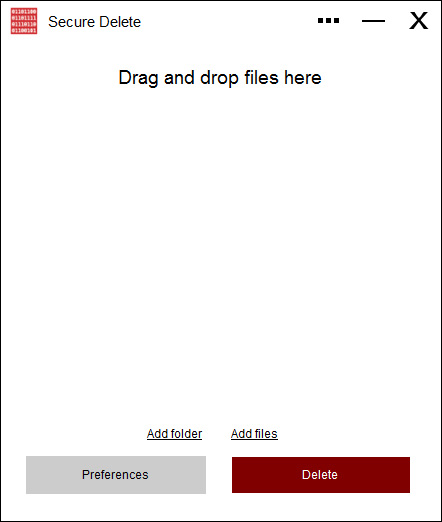
|
This is main screen of our app. You should just drag and drop files which you want to delete directly to the main screen using your mouse. Then click Next button to permanently delete them. |
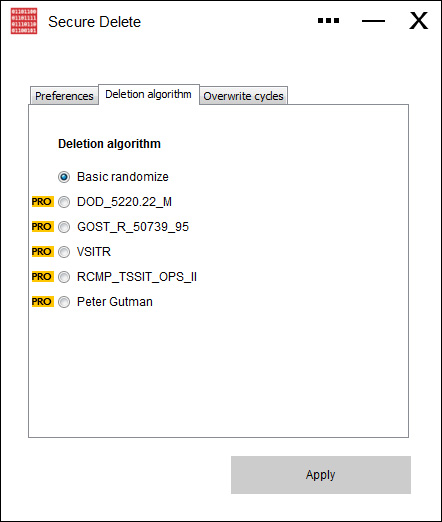
|
In the Preferences area you can choose secure deletion algorithm which will be used for file deletion. They all work fine, and all of them have the same purpose - secure deletion. Just choose provider which you trust the most. |

|
You can choose number of cycles of overwrite. Our app will repeat overwrite specified number of times. This option was important for older storage types, but nowadays 1-3 is always enough. |