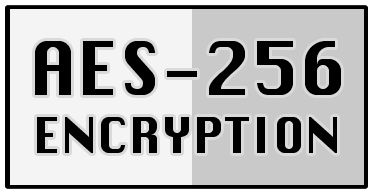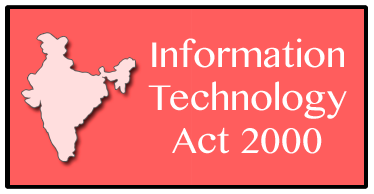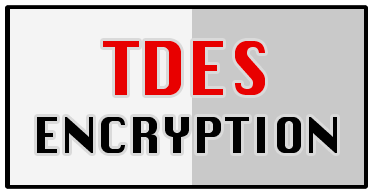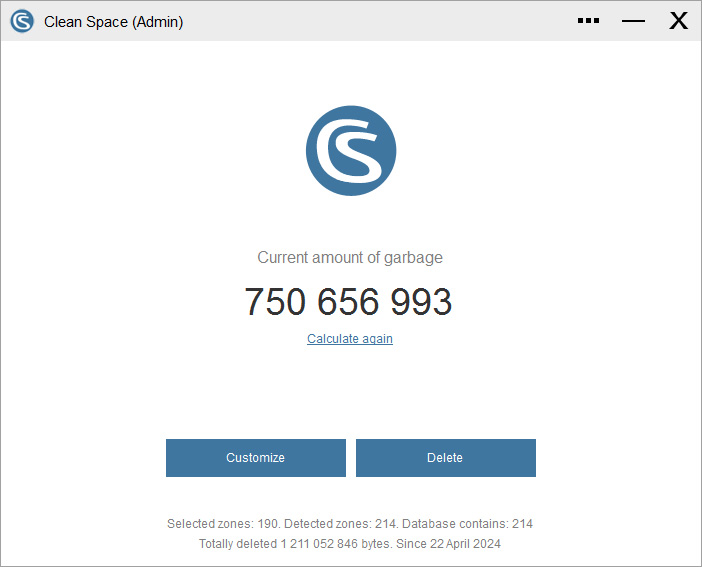
|
Main screen shows total amount of garbage on your computer in bytes. You can click "Customize" button to choose which zones on your computer should be cleaned, or you can click "Delete" button to clean all garbage. |
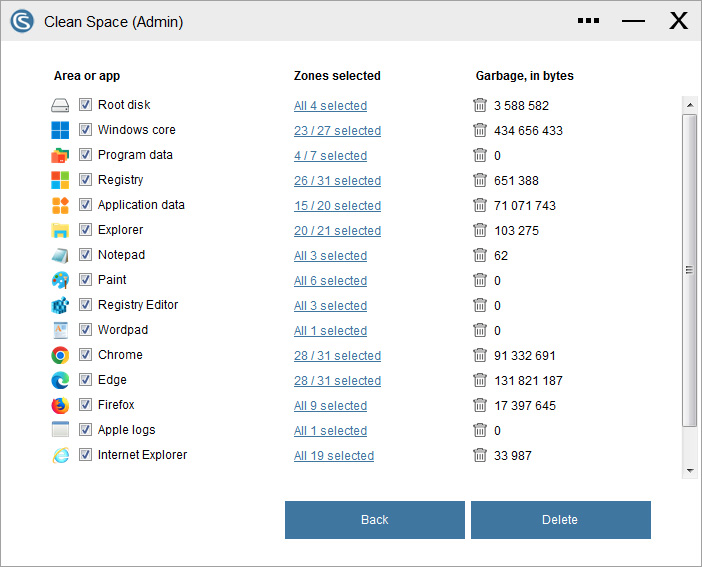
|
If supported software will be found on your computer it will be shown in this list. Each line includes number of selected and available zones for cleanup. You can go further and customize each app separately. Or you can delete all garbage with one click. |
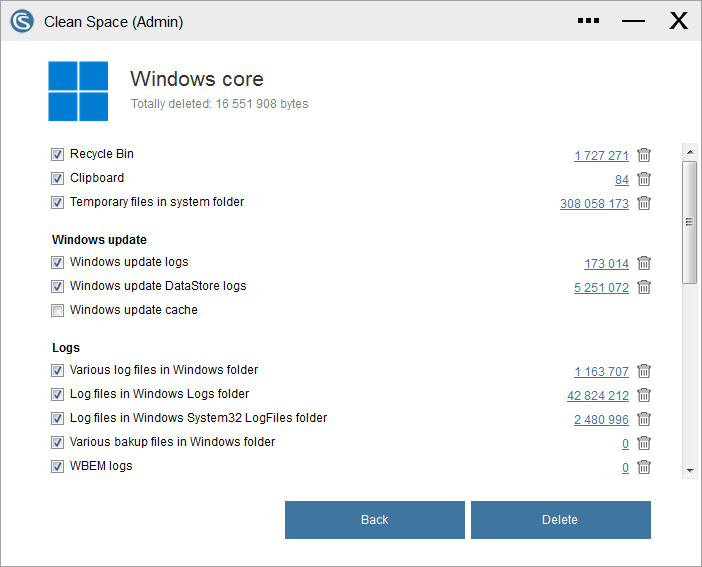
|
Each supported app has its own zones where it stores tracks and garbage. All zones are separated for your convenience. You can view content stored in each zone by clicking number of garbage near description. |

|
For example, these are Windows OS zones that user can clean up using our app. As you can see, there are tonnes of garbage which is wasting disk space and computer's performance. |