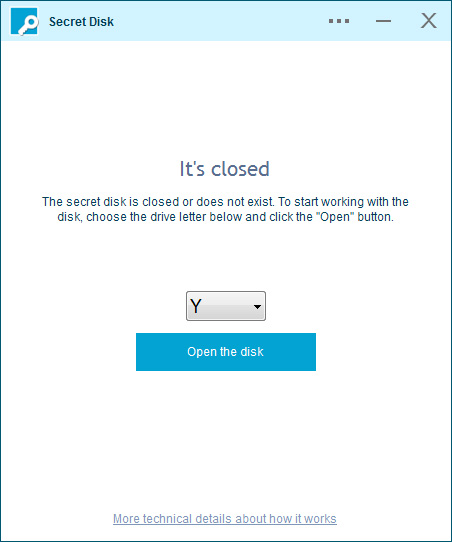
|
Our powerful application has a very easy interface. All you need to do is choose a drive letter for your secret disk and click the button "Open". Afterwards, you will see a new disk created in the "My Computer" area, use it as you would any other disk. |
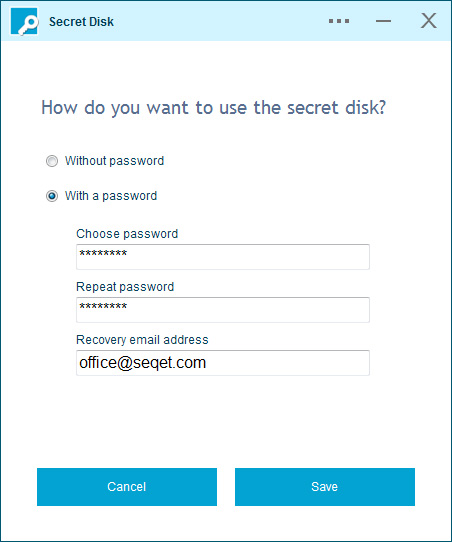
|
The secret disk can be used with or without a password. Password protection is for access to the disk only. Your files on the secret disk will not be encrypted. Only access to the disk is protected. |
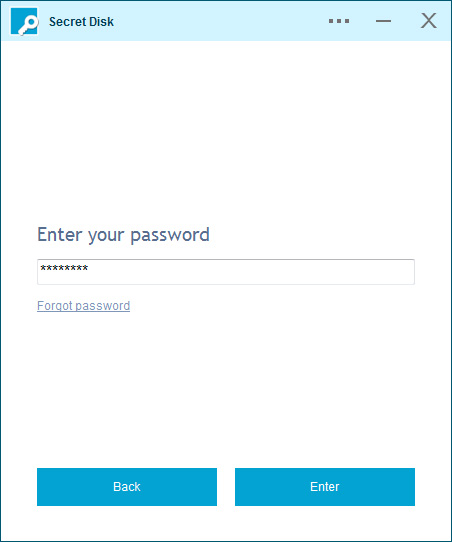
|
Currently, we have no function for password recovery. You should remember your password. Even our staff or "recovery by email" option are not safe nowadays. Thats why we don't have it. |
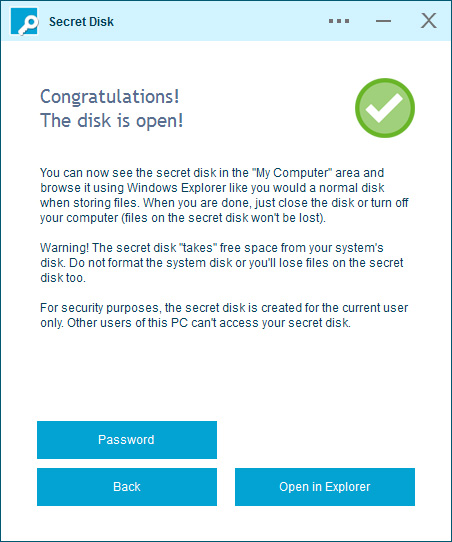
|
As soon as the disk has been created and becomes available for use, you can close our app. When you are done with the disk, there are two ways to close the disk: 1) by returning to our app and clicking the "Close" button 2) by turning off your computer. |