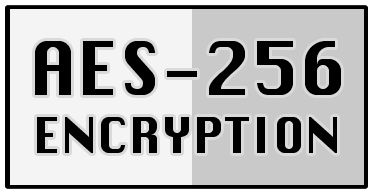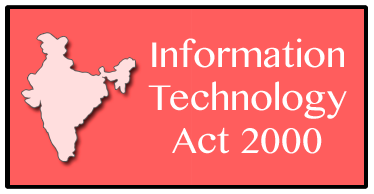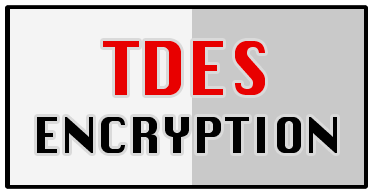| 21 Apr 2025 Patch 402 |
Interface improvements- Based on user feedback, we've updated the window styling for a more professional and minimalist look.- All automated translations have been corrected using the latest version of our translator. - Various UI refinements for a smoother experience. - Removed the colored left-side ribbon (reported as distracting). - Added a subtle colored accent line in the title bar. - Eliminated the title bar icon to reduce clutter. - Reduced title bar height from 40px to 30px for a sleeker, modern feel (aligning with Windows aesthetics). - Streamlined file handling for better space efficiency. - Dark theme: adjusted for reduced eye strain and improved readability. - Bug Fixes. |
| 13 Mar 2025 Patch 401 |
Fixed critical bug and updated design- Design improvements: Based on user feedback, we’ve made adjustments to the design to address numerous complaints and enhance the user experience.- Fixed a critical bug in MD5 hash calculation: In rare cases where a file was unavailable for processing, the hashing algorithm incorrectly returned a value of zero. This caused all unavailable files to be flagged as "duplicates," which is inaccurate. This issue has now been resolved. - Added Ukrainian translation: Support for the Ukrainian language has been implemented. - Translation updates: all automatic translations has been refined to ensure better accuracy and quality. |
| 21 Feb 2025 Patch 400 |
Major update- This is major update of our app which includes many visual changes and changes inside the code. We have transferred our app from the old framework, made many changes in the user interface. However, the main purpose and general schema remains the same. |
|
Our Apps
|
 |
|
|
2008 - 2025 © Clean Space LTD.
444 Alaska Avenue Suite #AXK154 Torrance, CA 90503 USA |
Helpfull information
• Forgot an activation key?• Privacy, cookies and refund policies • Software license agreement • Sitemap for web crawlers |