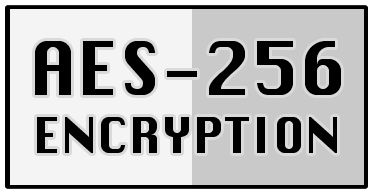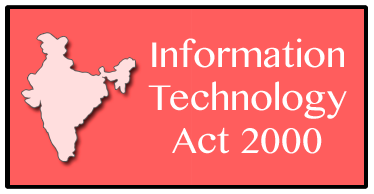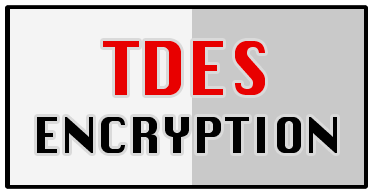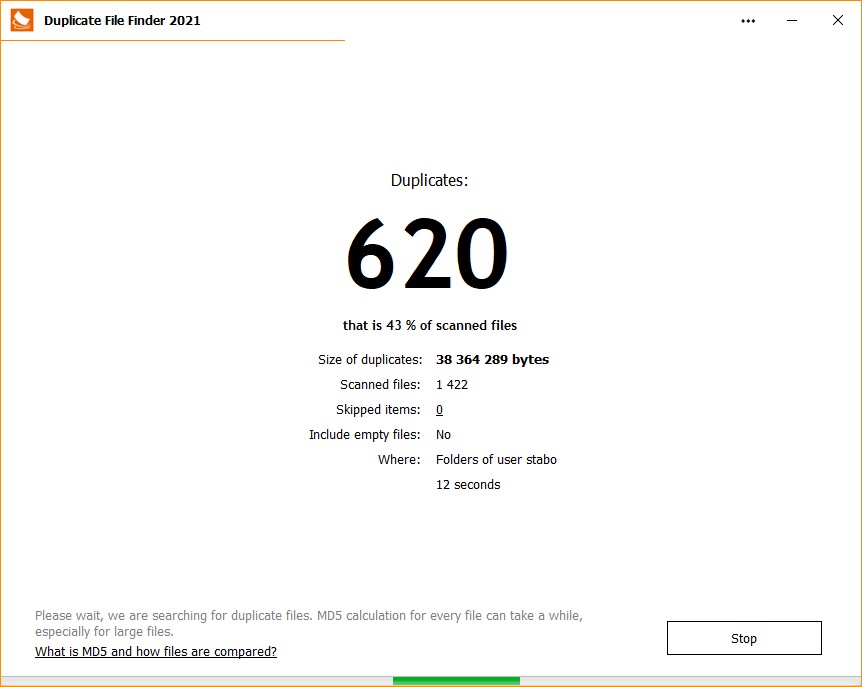
|
Main screen of our app. You can choose which folders you want to include in your search. It can be one folder or few. Or you can use default option (which includes several user folders). |
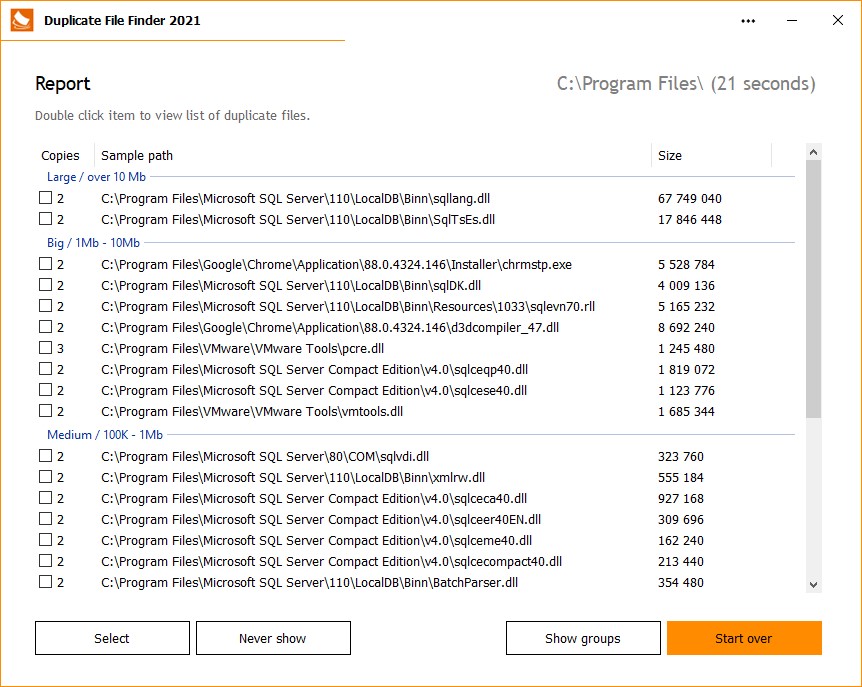
|
This is general list with all duplicates. Each line represents a group of duplicate files and you will need to double click it to see list of all copies for the sample file. You can organize listing by groups: small, medium and large files. |
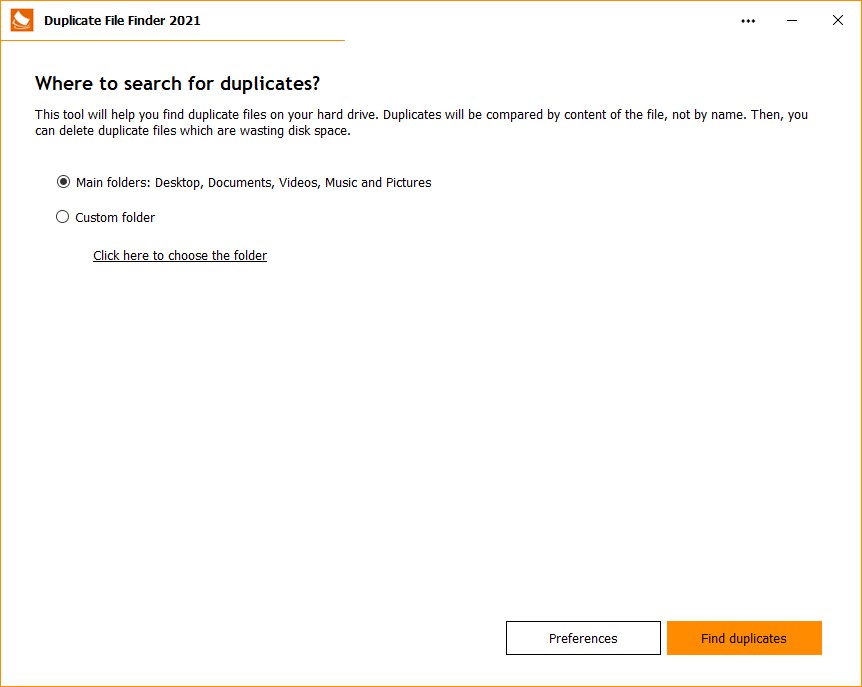
|
While the app searching you can see number of files with duplicates, total amount of disk space that they are wasting and the percentage. The the search is complete you can open report and make a decision about each copy. |
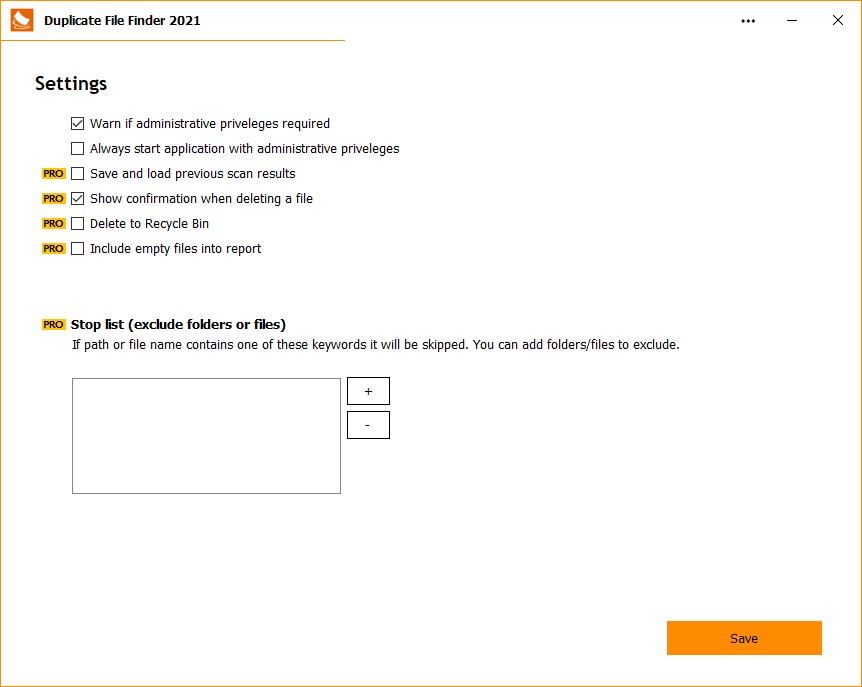
|
App settings lets you choose some important options. It also includes options to speed up processing time or exclude some folders from processing. |
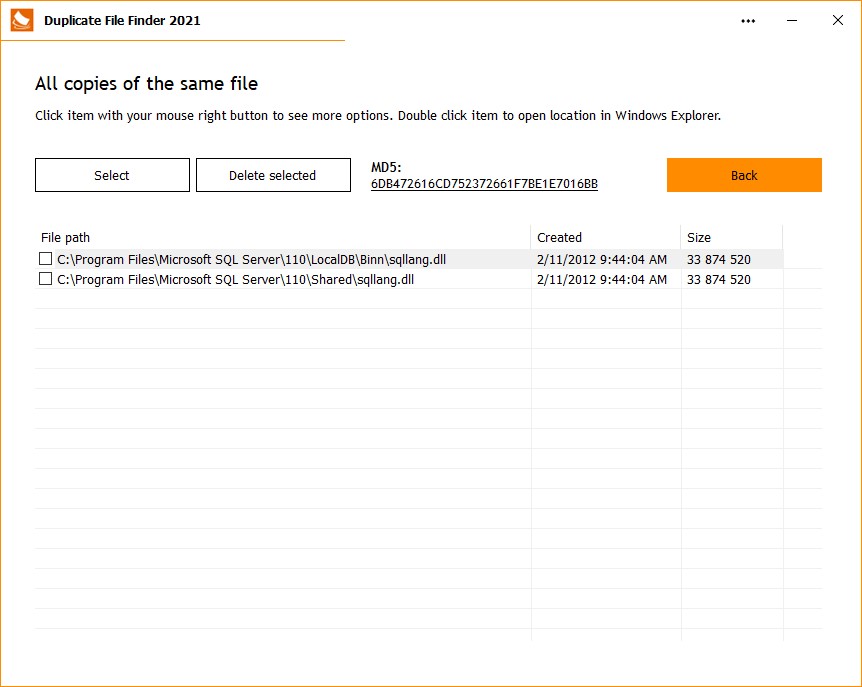
|
This is a sample of screen which lists all copies of selected file. You can choose which one to keep and delete others. Unfortunately, we cannot choose which one you want to keep for you automatically, because all these files are the same, and only you can take a dicision. |